Do you know how to add music to TikTok videos?
Music is the soul of TikTok. TikTokers add music to videos to enhance their content’s overall mood, atmosphere, and emotional impact. Music can set the tone, create a rhythm for dances, add humor, or amplify your message.
Read this article to learn how to bring your TikToks to life with music.
How to Add Music to TikTok Videos?
Here is a step-by-step guide on how to add music to a TikTok video:
- Open the TikTok app:
Start by launching the app.
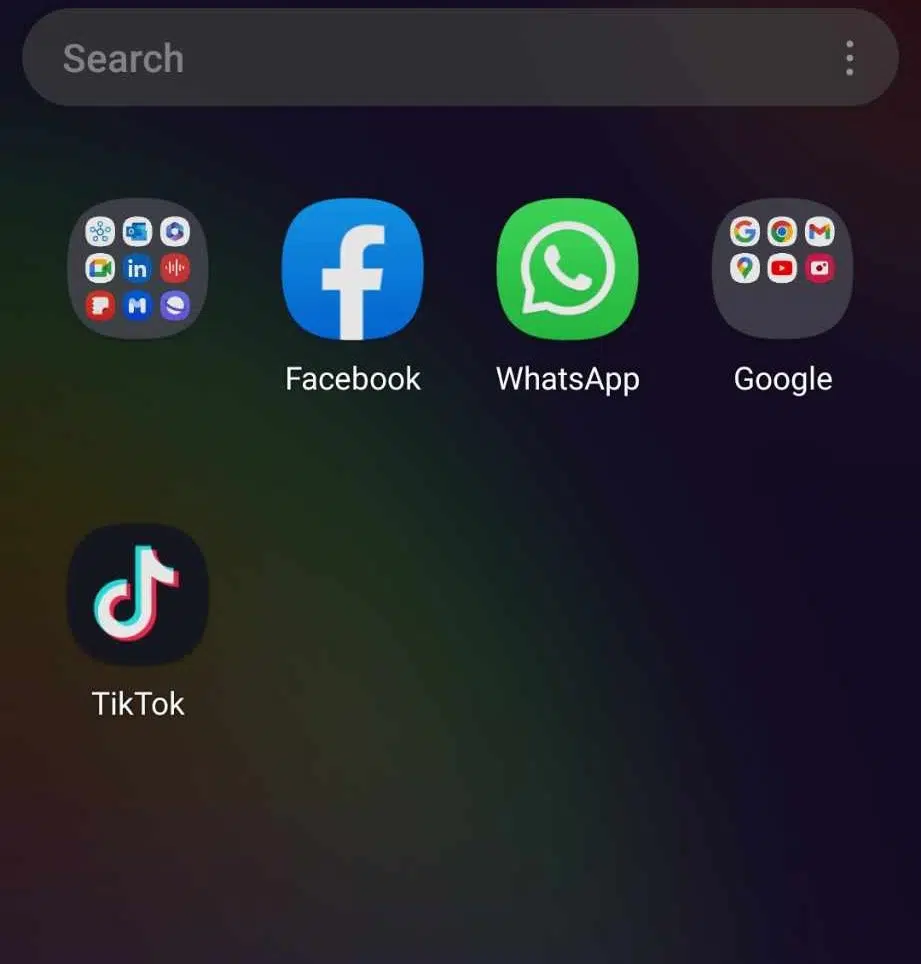
- Create video
You can create your video by tapping the plus icon or (+) button in the middle bottom of your screen.
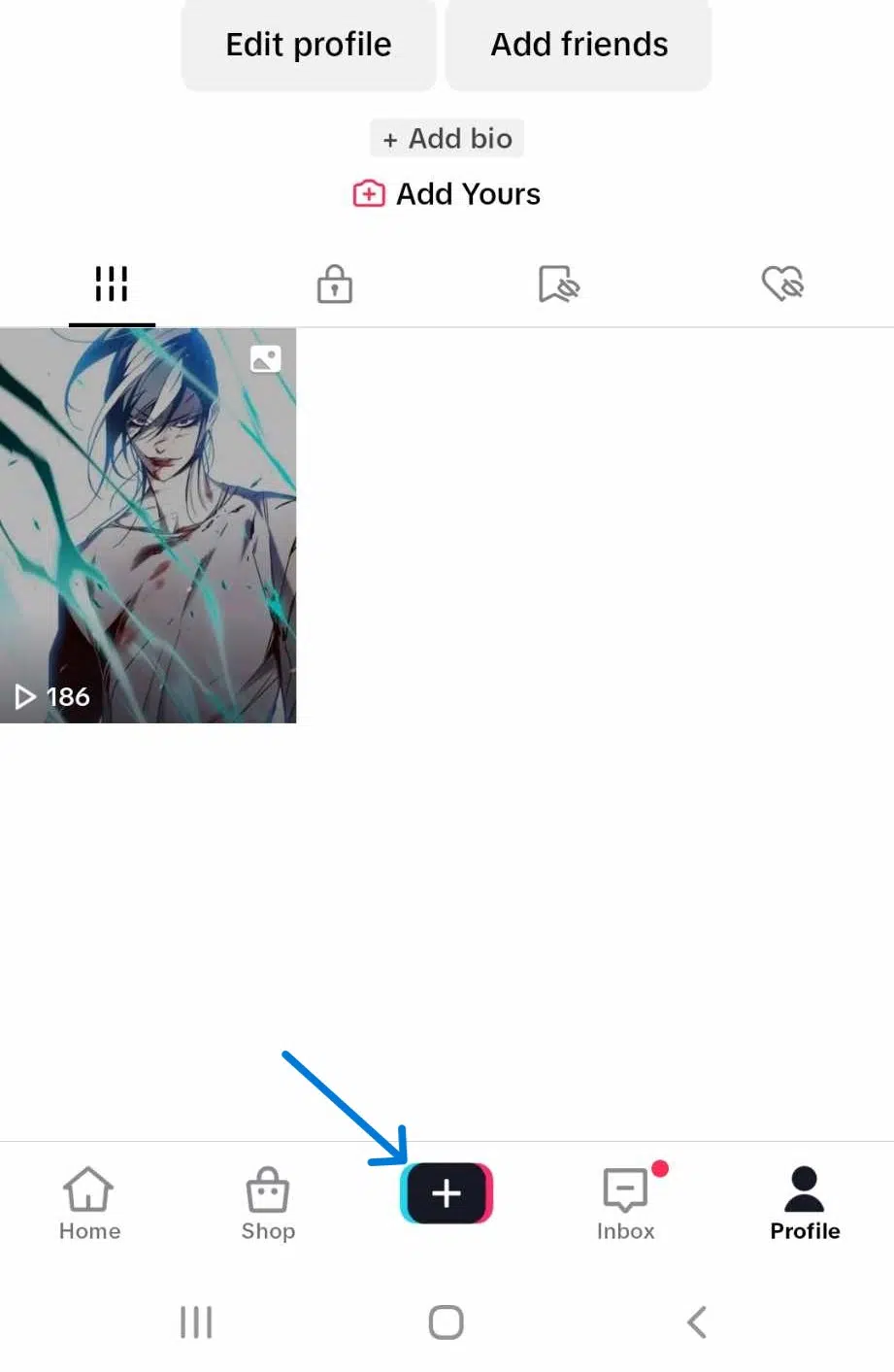
- New video or upload existing video:
After you tap the (+) button, you can start recording a new video or choose an existing video on your device. The white circle below is for recording or capturing photos, while the other side uploads existing videos.
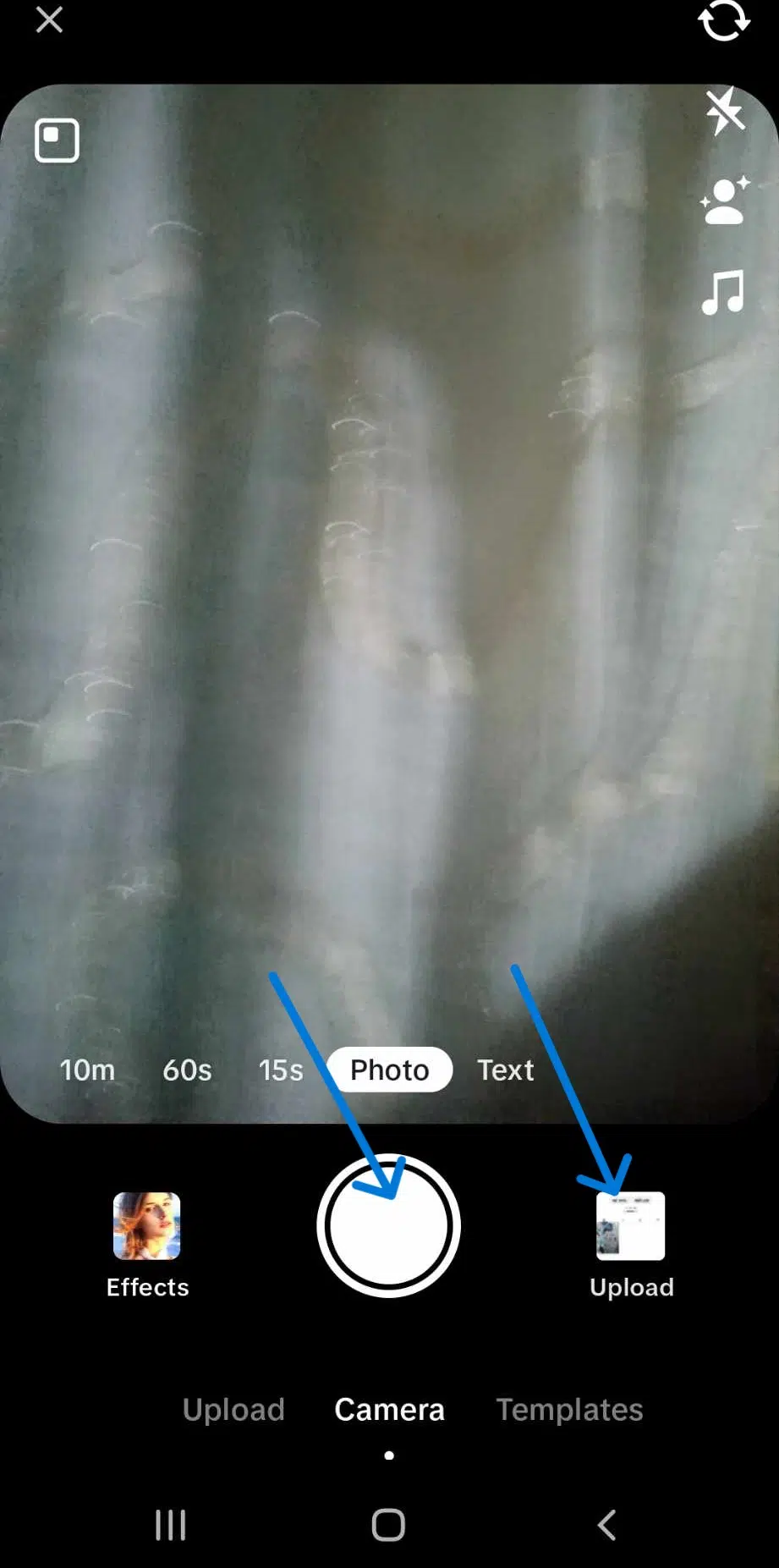
- Access sound:
After adding your video, tap “add sound” at the top of your screen to access TikTok’s music library.
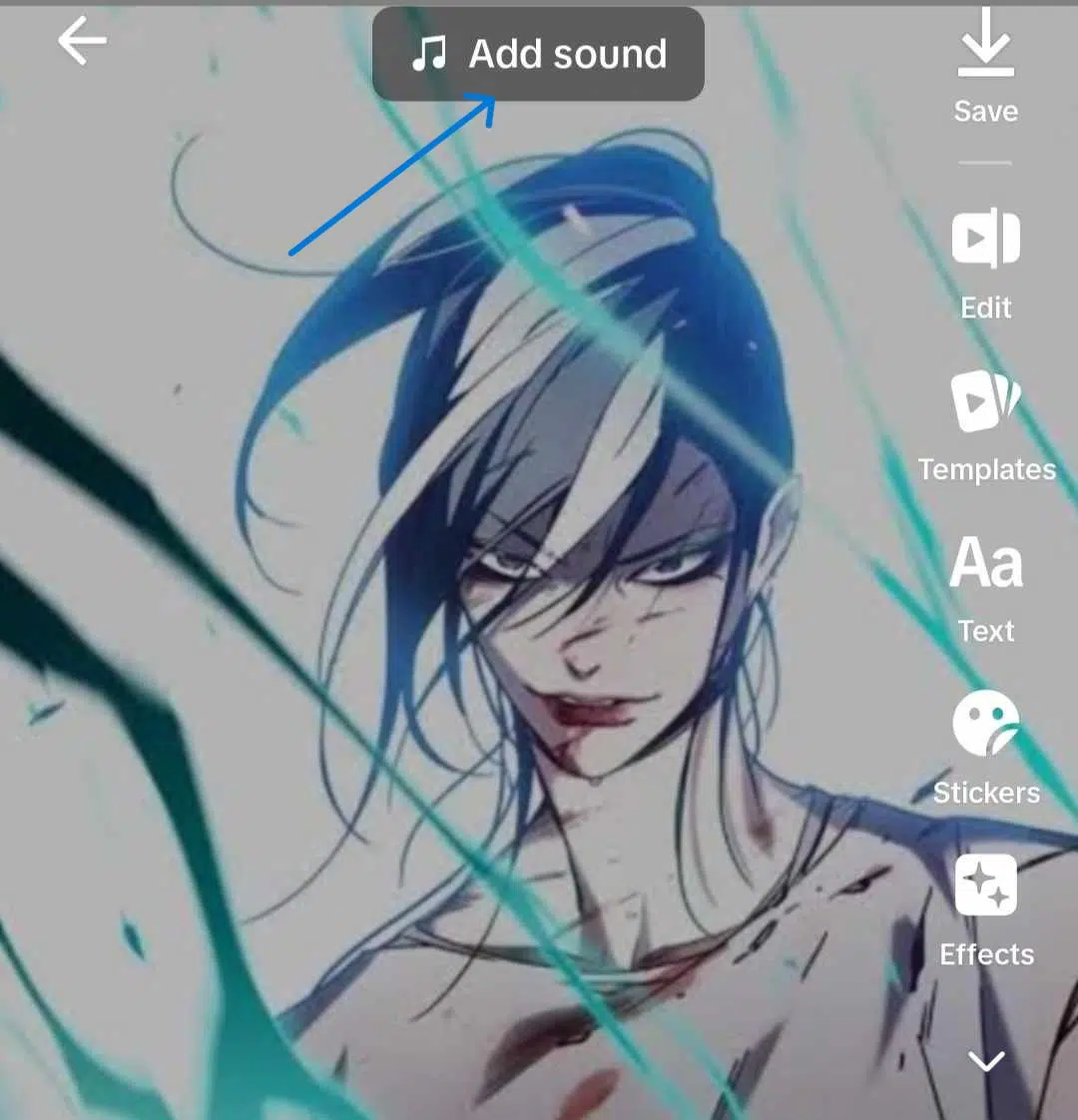
- Choose recommended song:
The TikTok music library recommends songs you can choose for your videos; all you need to do is tap sounds or songs you want to blend into your video. If you want more engagement, choose popular songs.
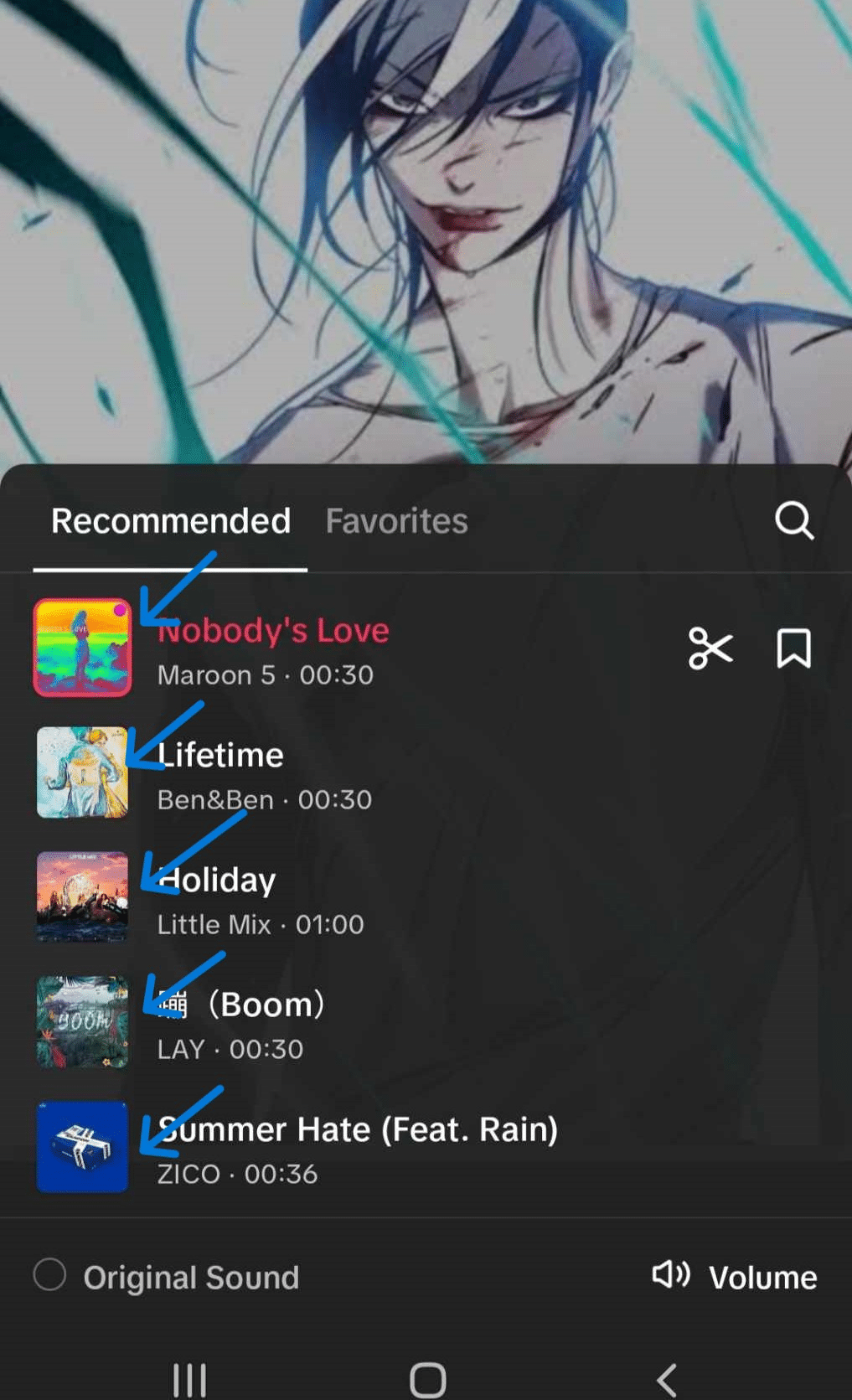
- Adjust the volume:
If you are done choosing the music, you can adjust the volume of your sounds by tapping the “volume” on the bottom right side of your screen.
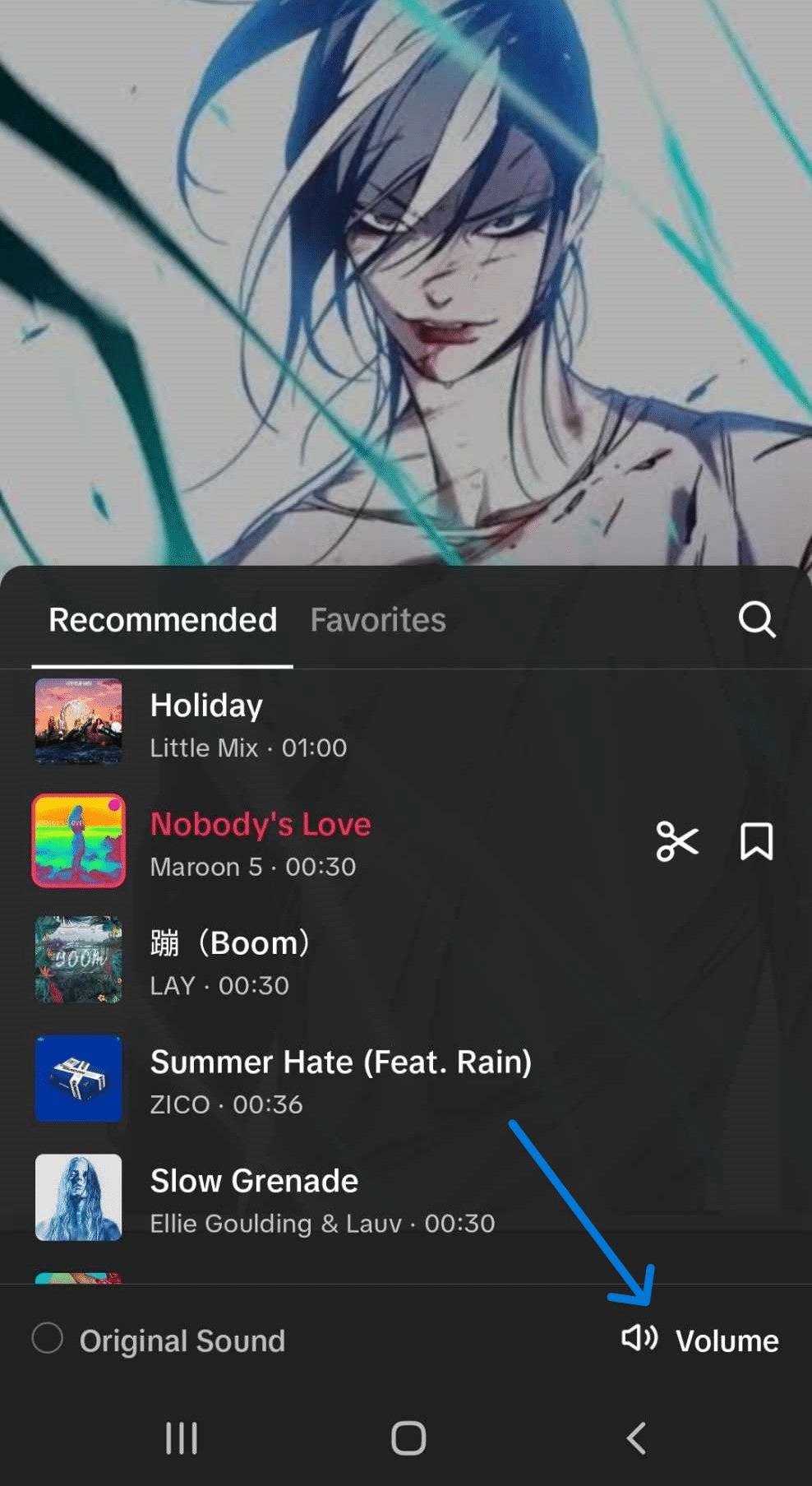
As you can see, there’s an “Original Sound” option on the bottom left side. You can use it if you’ve composed, performed, or recorded your own music or audio. However, you might encounter a copyright claim if the music belongs to someone else.
- Adjust the Song Clip:
When you are done selecting and adjusting the volume of your song, you can also adjust the song’s length by tapping the “Scissor” button right side of the song you select.
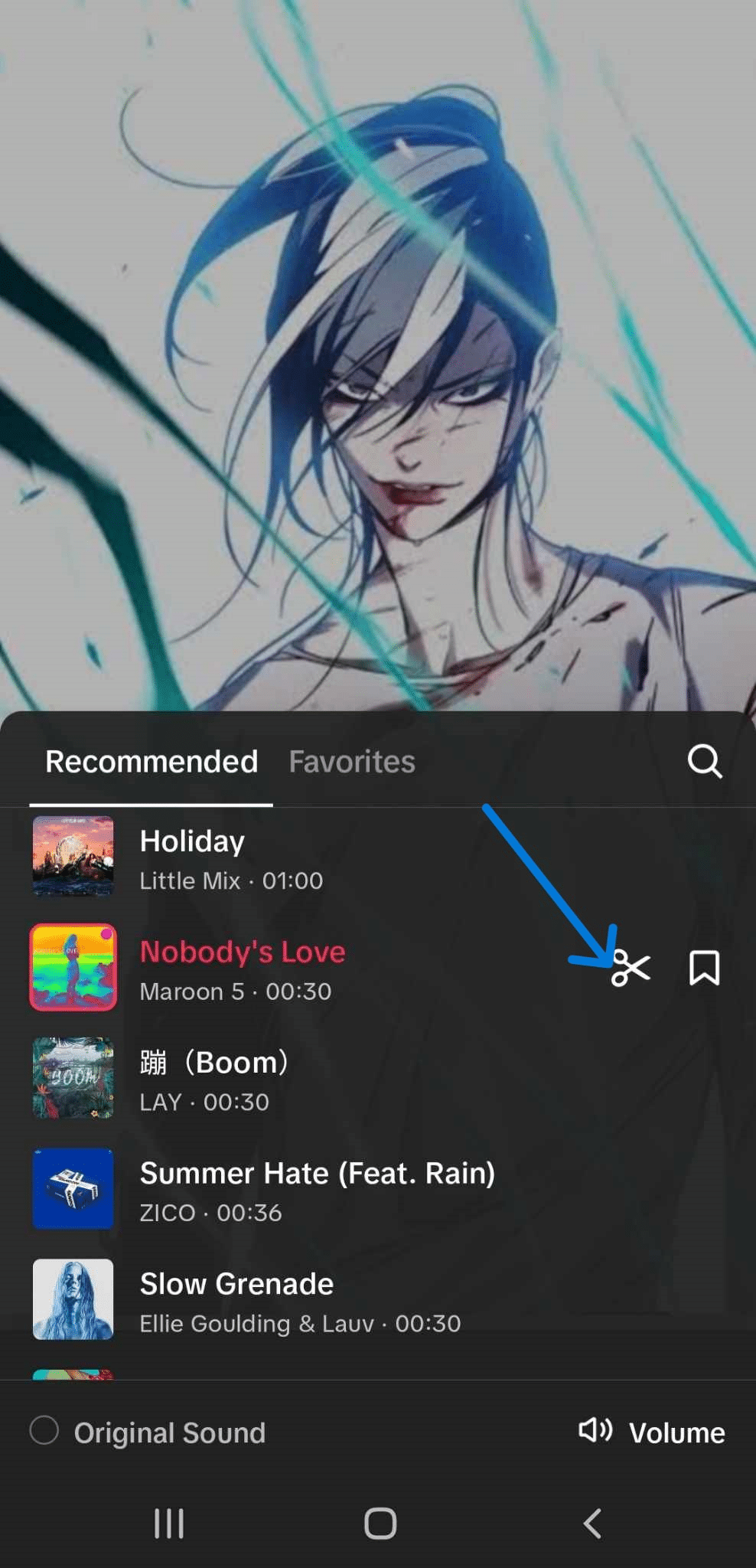
After tapping the “Scissor” button, you will see the adjusting option at the bottom of your screen. After adjusting the song clip, tap “Done.”
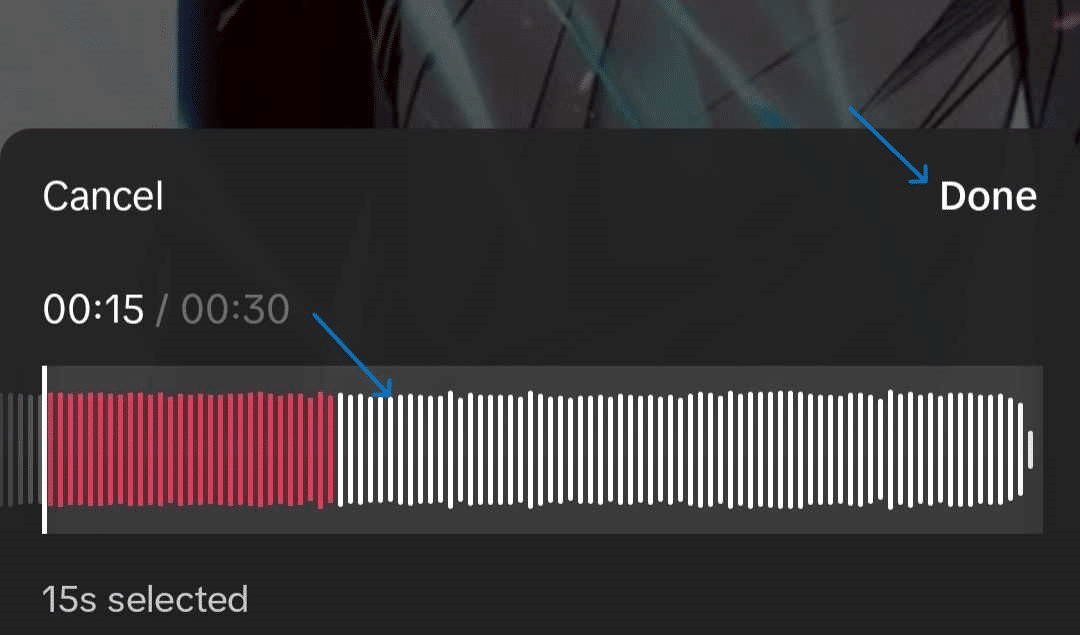
- Video Editing:
TikTok has an in-built video editor. Click the icon on the right side and make your changes. You can add templates, text, stickers, and effects.
- Posting video:
When you’re done with everything, tap the “next” button on the bottom right of your screen to post your TikTok video.
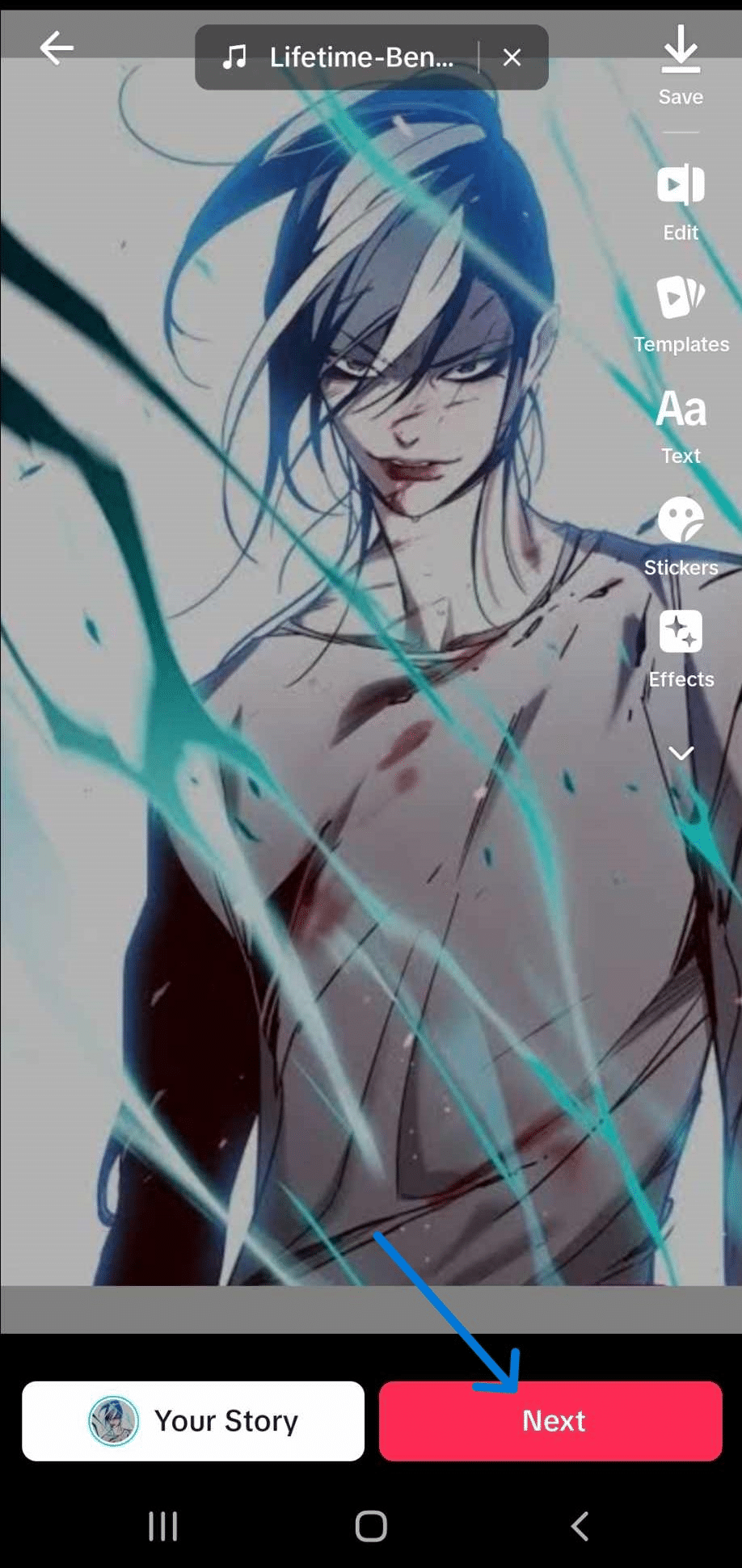
After that, you can share your thought, add a hashtag, mention or tag friends, etc.
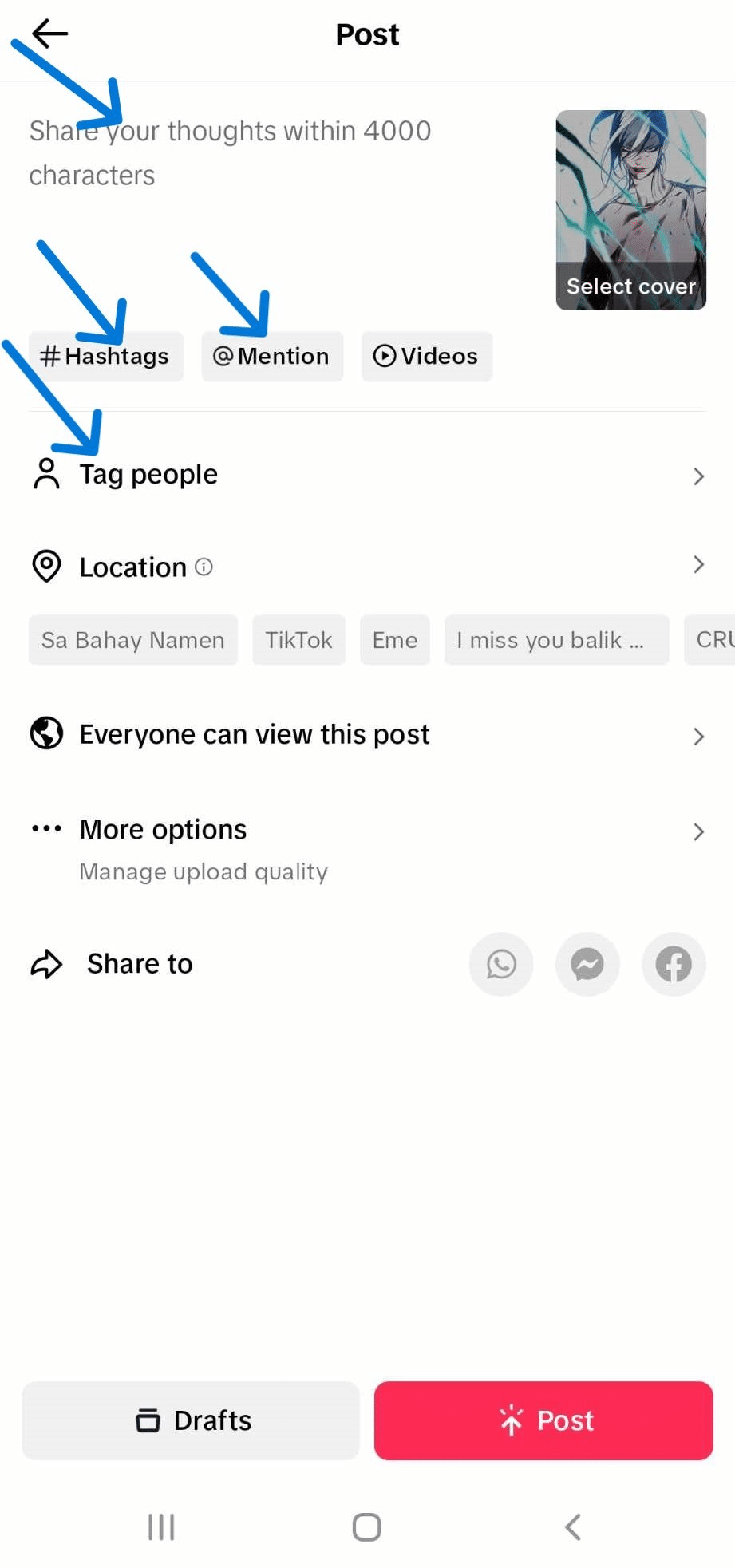
- Selecting Privacy and Sharing:
Privacy settings allow you to choose who views your video. After adjusting your privacy settings, tap “Post.”
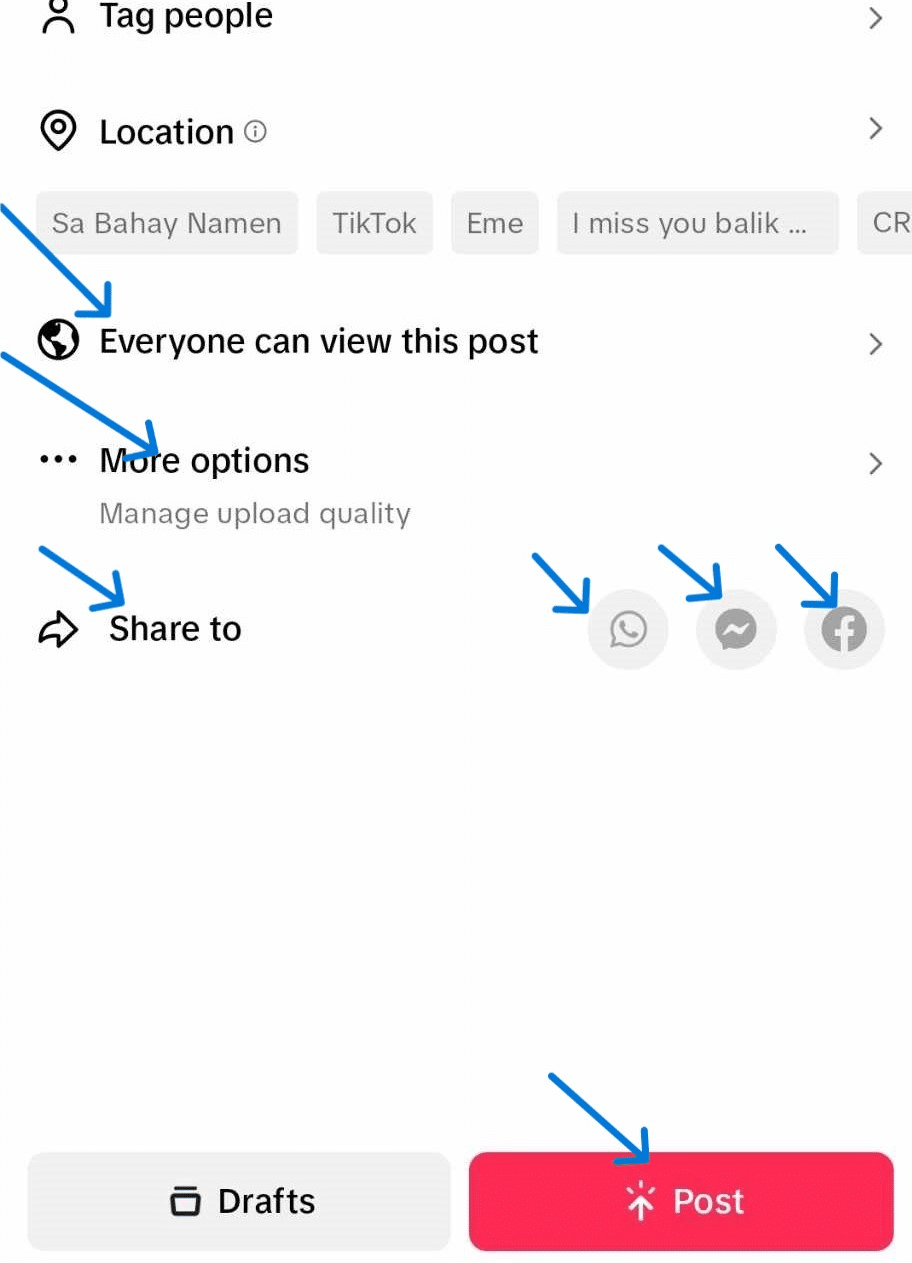
Using Music for Effect
Music on TikTok isn’t just background noise; it’s a powerful tool to enhance the impact of your videos. Here’s how to use music effectively:
- Better storytelling: Music can add depth and emotion to your storytelling. Whether you’re sharing a travel adventure or a heartfelt moment, choose music that aligns with the narrative to evoke the right feelings.
- Dance and transition sync: Music can be your rhythm guide if you’re into dance challenges or creative transitions. Sync your moves or transitions with the beat to make your video more engaging.
- Dramatic moments: Music can be your partner in crime for suspense or surprise. Use it to build tension leading to a big reveal or add a dramatic flair to unexpected turns.
- Comedic timing: Comedy thrives on timing, and music can amplify the comedic effect. Well-timed music cues can turn a funny moment into a hilarious one, enhancing the overall entertainment value.
Why is Music Needed for TikTok Videos?
There are several reasons why music is essential for TikTok users when creating videos. Casual users, influencers, creators, artists, and brands can all benefit from TikTok music. The benefits include:
- Emotional connection: Music evokes emotions and enhances the mood of your video, making it more relatable and memorable to viewers.
- Engagement: Catchy tunes can capture viewers’ attention quickly, boosting engagement and encouraging them to watch your video till the end.
- Enhanced storytelling: Music can serve as a storytelling tool, guiding the narrative and helping convey your message effectively.
- Personalization: The right music reflects your personality and style, creating a unique identity for your content.
- Viral potential: Utilizing trending sounds can align your video with popular trends, increasing its chances of going viral.
- Entertainment value: Music adds an element of entertainment, making your video more enjoyable and shareable.
- Professionalism: Well-chosen music can elevate the production quality of your video, making it appear more polished and thoughtfully crafted.
- Memorability: When viewers associate a specific song with your content, they’re more likely to remember and recognize your videos in the future.
- Attention-grabbing: Music can act as a hook, enticing viewers to stop scrolling and watch your video amidst the sea of content.
- Creative expression: The combination of visuals and music enables you to express your creativity uniquely and innovatively.
Avoiding Copyright Issues
Using copyrighted music in your TikTok videos can lead to unwanted legal complications. To sidestep these issues:
- Explore royalty-free music: Tap into platforms offering royalty-free tracks that you can use without worrying about copyright violations.
- Use TikTok’s library: Utilize the songs available directly on TikTok, as they come pre-licensed for use on the platform.
- Create original sounds: Craft your own music or sound effects to infuse a unique touch to your content and avoid copyright claims.
- User-generated sounds: Incorporate sounds from other TikTok users. They often come with permissions for reuse within the platform.
Final Thoughts on How to Add Music to TikTok
Adding music to your TikTok videos is like giving them a vibrant heartbeat. Music amplifies the emotions and connections within your content, whether you’re dancing, sharing a story, or spreading laughter. So explore the tunes, dance to the beats, and let the music elevate your TikTok journey.
AdvertiseMint is the number one TikTok advertising agency. Let’s achieve your marketing goals together.
Frequently Ask Questions on How to Add Music to TikTok
Can I add multiple pieces of music in one TikTok video?
No, you can’t add multiple music or song in one video. TikTok only allows you to select one sound or music for a video. However, you can use video editing techniques to combine more music in your TikTok video.
What if I can’t find a specific song in TikTok’s music library?
If you can’t find your preferred song on TikTok, you can use a similar song that matches your creative vision.
Can I put my personal music in the TikTok music library?
TikTok doesn’t allow users to put their personal music in the TikTok music library.
